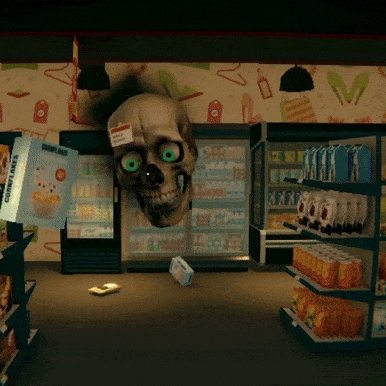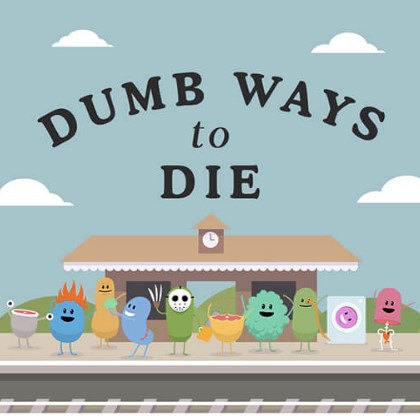Terra — A Terraria Demake
Terra — A Terraria Demake reimagines the expansive world of Terraria as a concise yet engaging adventure within the limitations of the PICO-8 platform. With a vast map comprising 256×128 tiles utilizing PICO-8’s extended memory, the game faithfully captures various biomes from Terraria, including the Forest, Jungle, Corruption, and several underground layers. Players can explore these environments, each populated with unique enemies and intricate world generation featuring ‘spaghetti’ caves that twist and turn in complex patterns. The demake retains core gameplay elements such as mining and crafting, adapting Terraria’s broad arsenal to a more streamlined set of tools and weapons that fit the retro aesthetic.
Boss Battles and Progression
The challenge of Terra is accentuated by the inclusion of four iconic bosses from Terraria: King Slime, Eye of Cthulhu, Ocram, and Plantera, each with specific summoning requirements that players must discover and fulfill. Combat is simplified yet strategic, with melee and ranged weapons that include automatic aiming towards the nearest visible target, prioritizing bosses to help manage more hectic fights. The game also features a basic palette fade lighting system to simulate a day-night cycle, enhancing the sense of time and environmental changes. Despite necessary adjustments to progression and recipes due to the PICO-8’s space constraints, the essence of Terraria’s depth is preserved, making each playthrough a compact but fulfilling pixelated adventure.
In Terra — A Terraria Demake, players can navigate and interact with the game environment through a set of controls designed for both controller and keyboard + mouse setups. Here’s a detailed breakdown of the control schemes:
Controller Mode:
🅾️/Z: Jump
❎/X: Use item
⬅️/➡️: Move left or right
⬆️/⬇️: Aim tools up or down
Pause/Enter: Press briefly to open the crafting/inventory screen; hold down to open the system pause menu
Inventory Screen:
🅾️/Z: Pick up an item or initiate crafting
❎/X: Move an item to the trash or retrieve it from the trash to the hover slot
⬆️/⬇️: Scroll through or change the selected item
⬅️: Navigate to the Crafting section
➡️: Navigate to the Inventory section
Pause/Enter: Press briefly to close the crafting/inventory screen; hold down to open the system pause menu
Keyboard + Mouse Mode:
Space Bar/Right Click: Jump
Left Click: Use item at the mouse location
Scroll Wheel: Change the selected item
A/D: Move left or right
E/Enter/Scroll Wheel Click: Press briefly to open the crafting/inventory screen; hold down to open the system pause menu
Inventory Screen (Mouse Interaction):
Move Mouse: Position the cursor over the desired screen side (Crafting or Inventory)
Left Click: Pick up an item or craft
Right Click: Move an item to the trash or retrieve it from the trash to the hover slot
Scroll Wheel: Scroll through or change the selected item
E/Enter/Scroll Wheel Click: Press briefly to close the crafting/inventory screen; hold down to open the system pause menu
This diverse control setup ensures that players can interact with the game effectively, whether they prefer a traditional controller or the precision of a mouse and keyboard.